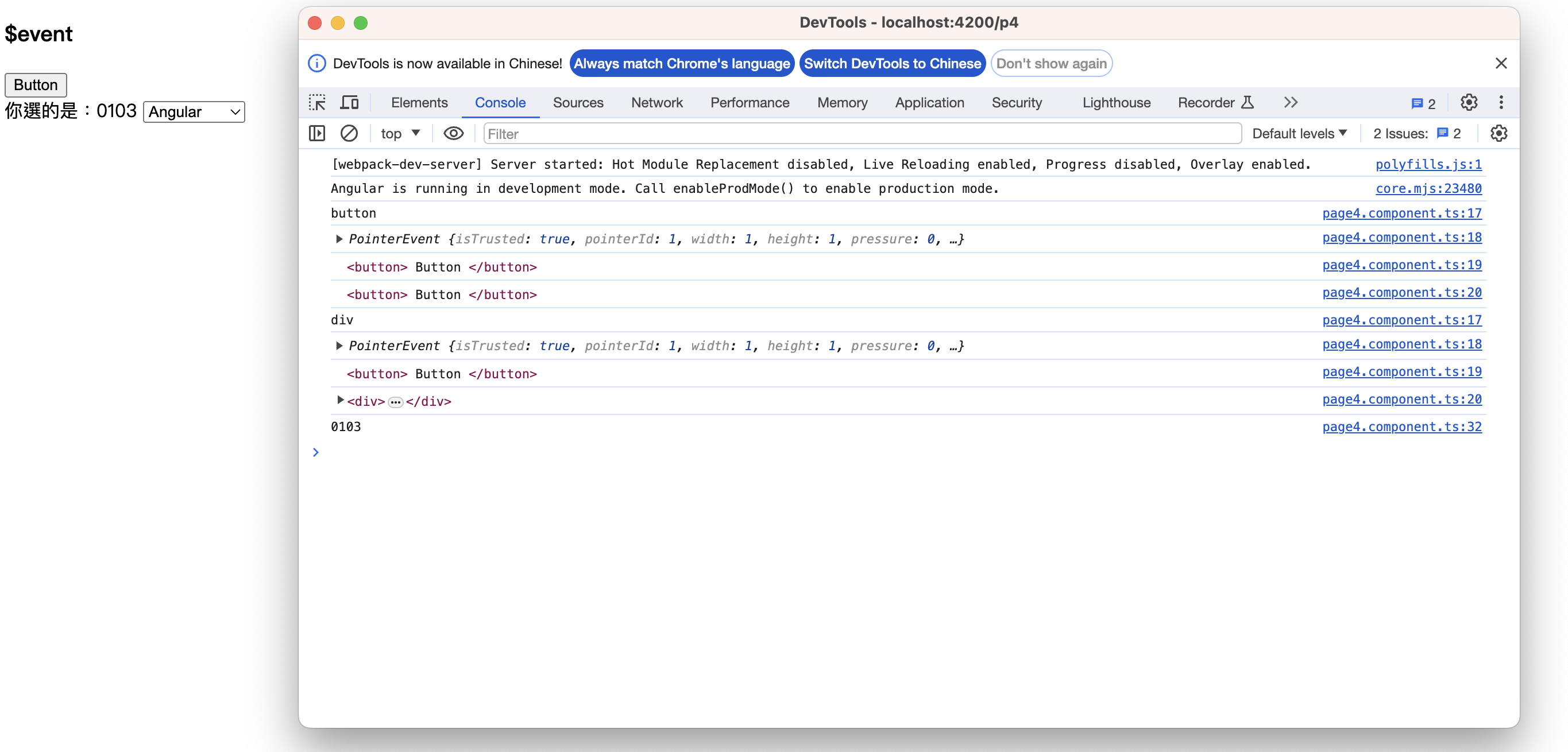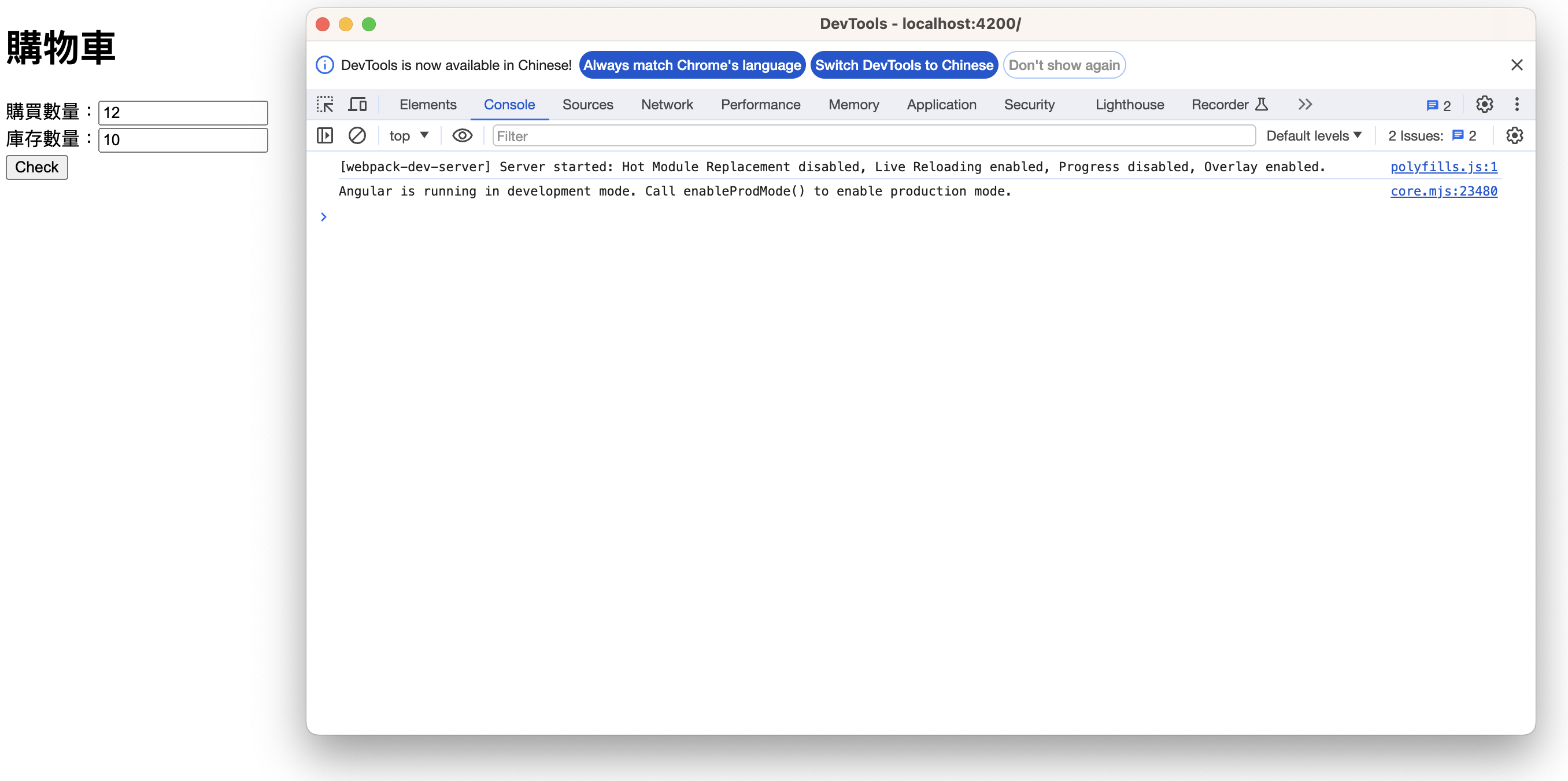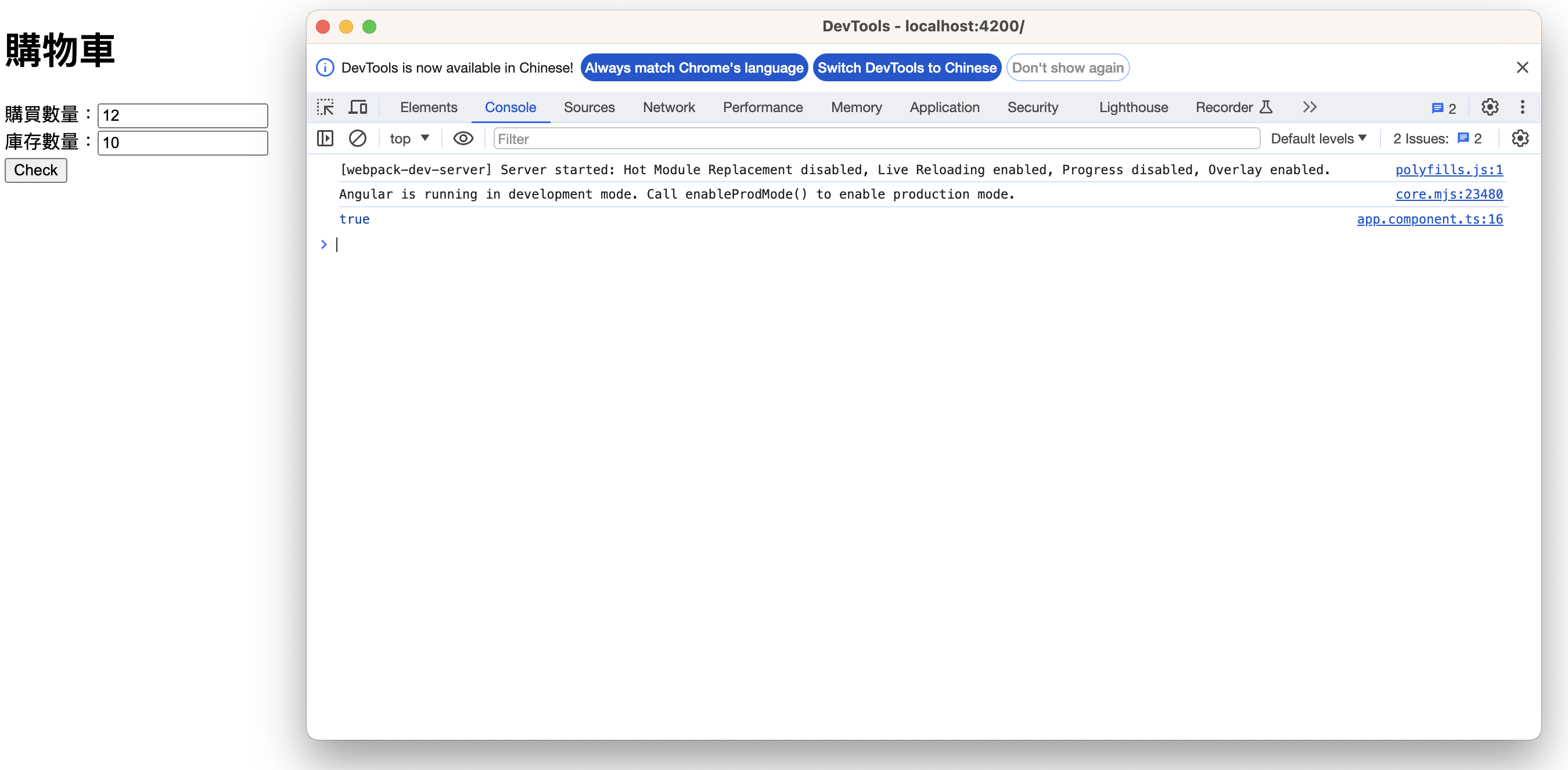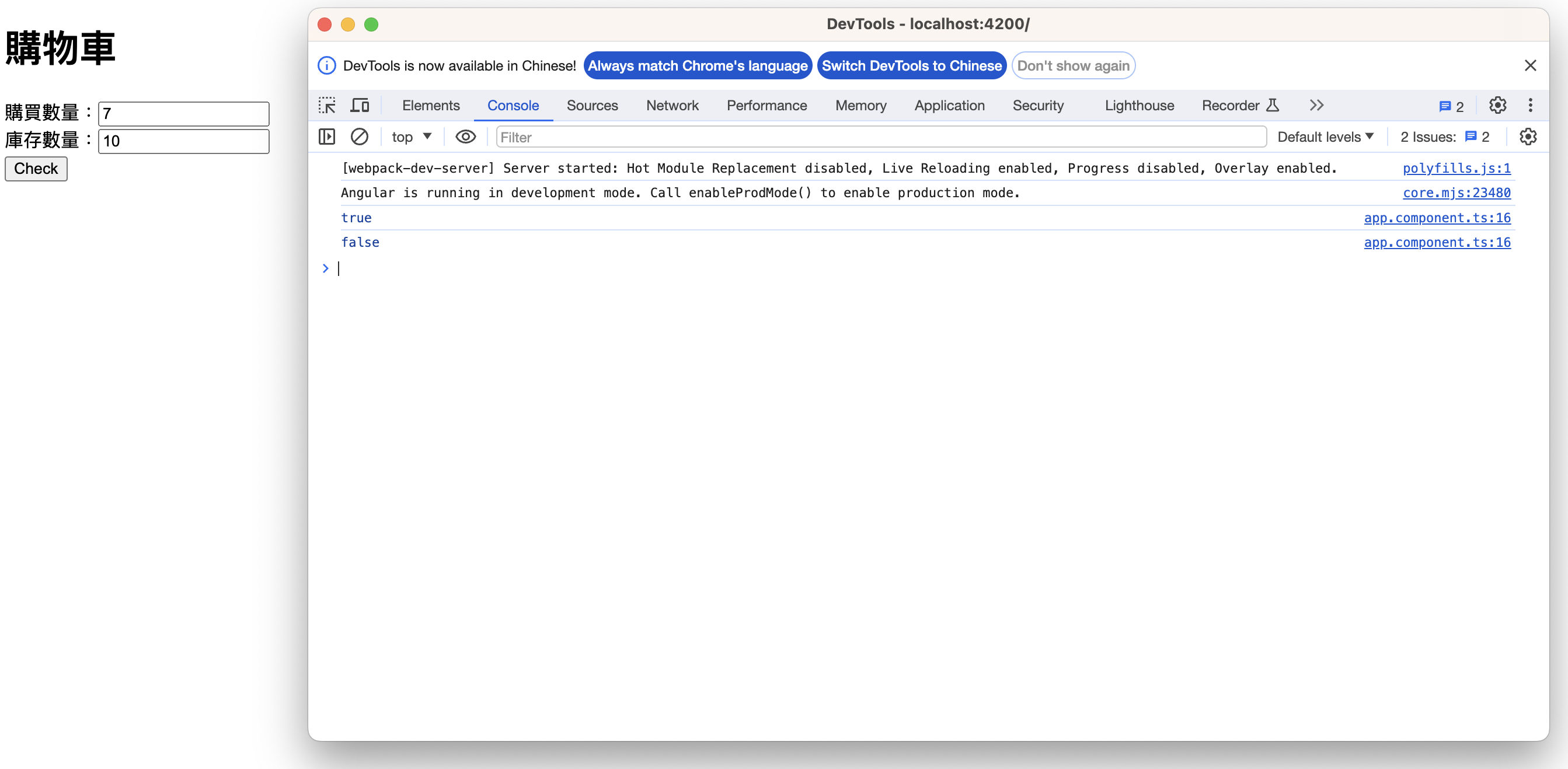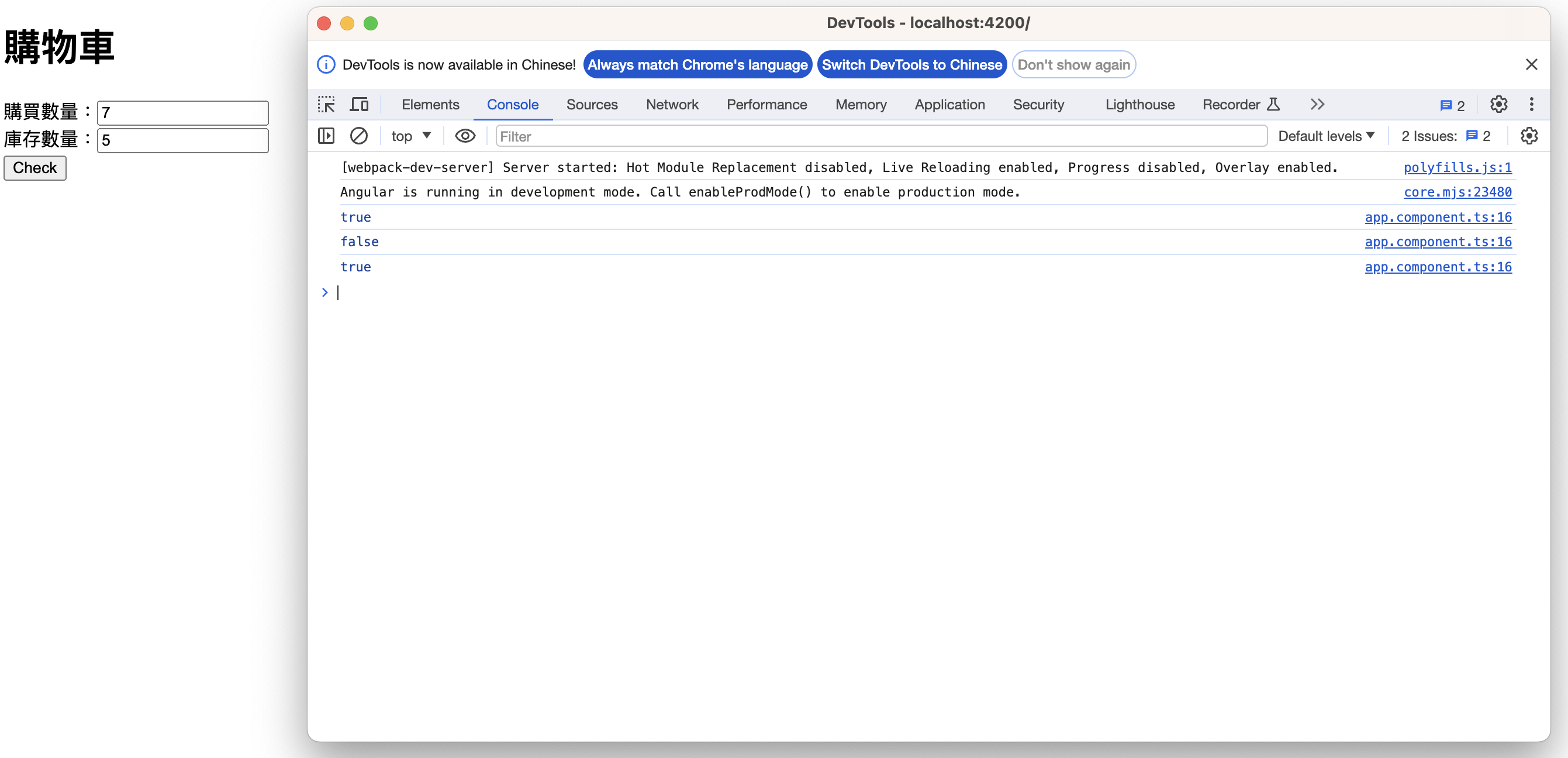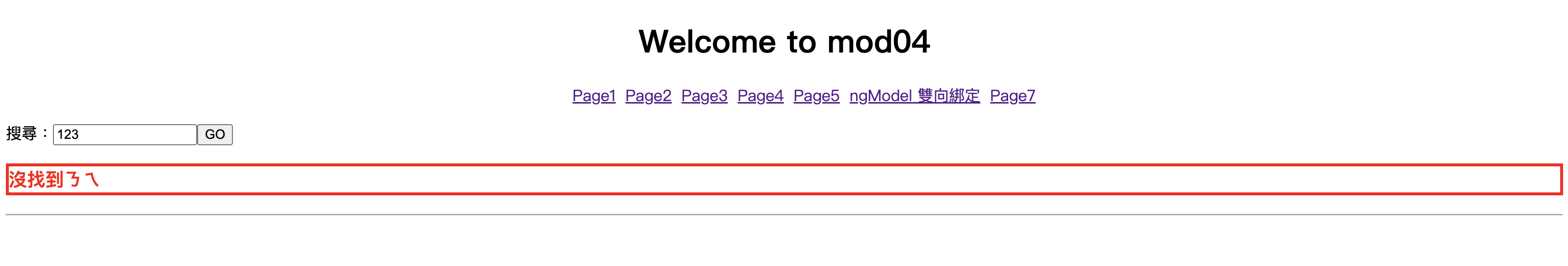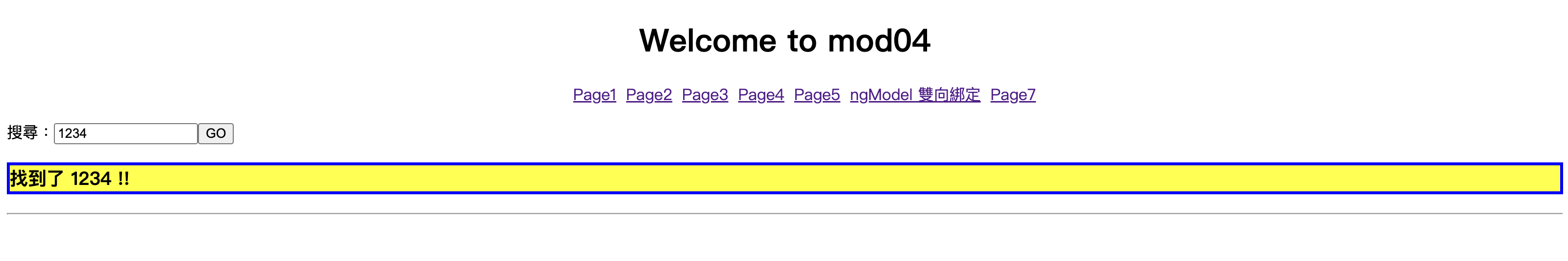Binding
可分為單向綁定及雙向綁定:
單向綁定:
> [ ]: 數據綁定,將 Component 中的屬性直綁定至 DOM 中,即數據的流向為 Component -> DOM。
需注意某些 Attribute 不會對應到 DOM Property,如:aria、svg 等 (1)
> ( ): 事件綁定,監聽 DOM 的事件,並在事件發生時調用 Component 中的方法,即數據的流向為 DOM -> Component。
[ ] 數據綁定
( ) 事件綁定
<div (click) = "onClick2($event, 'div')">
<h3>$event</h3>
<button (click) = "onClick2($event, 'button')">
Button
</button>
</div>
<div>
你選的是:{{result}}
<select (change) = "onchange($event)">
<option value = "0101"> Java Script </option>
<option value = "0102"> Type Script </option>
<option value = "0103"> Angular </option>
</select>
</div>
export class Page4Component {
onClick2(event: Event, element: string) {
console.log(element);
console.log(event);
console.log(event.target);
console.log(event.currentTarget);
};
result: string = "";
onchange(event: Event) {
let selectElement: HTMLSelectElement = <HTMLSelectElement>event.target;
console.log(selectElement.value);
this.result = selectElement.value;
}
}
雙向綁定:
> [(ngModel)]: 用於 HTML 原生元素。
> @Input: 用於自訂屬性,Parent Component 傳遞數據予 Child Component 時使用,寫於 Child Component 中。
> @Output: 用於自訂屬性,Child Component 傳遞事件予 Parent Component 時,搭配 EventEmitter (1) 使用,寫於 Child Component 中。
- 定義事件的傳遞訊息型別,也就是 $event 的型別。
[(ngModel)]
@Input & @Output
import { Component, EventEmitter, Input, Output } from '@angular/core';
export class SearchBoxComponent {
@Input() searchText: string = "";
@Output() searchTextChange = new EventEmitter<string>();
onSearch(search: string){
this.searchText = search;
console.log(this.searchText);
this.searchTextChange.emit(this.searchText);
}
}
export class AppComponent {
title = 'mod04';
routeList = routes;
mySearch: string = "";
isTouch: boolean = false;
isFound: boolean = false;
resultStyles = {};
onTextChange(search:string) {
this.isTouch = true;
this.isFound = search.length >3;
this.resultStyles = {
'border': this.isFound ? 'solid 3px blue' : 'solid 3px red',
'color': this.isFound ? 'black' : 'red',
'background-color': this.isFound ? 'yellow' : 'white'
};
}
}
<div style="text-align:center">
<h1>
Welcome to {{title}}
</h1>
<ul>
<li *ngFor="let r of routeList">
<a [routerLink]="[r.path]">{{r.title ? r.title : ""}}</a>
</li>
</ul>
</div>
<searchBox [(searchText)] = "mySearch" (searchTextChange)="onTextChange($event)"></searchBox>
<h3 [ngStyle] = "resultStyles" *ngIf = "isTouch">
<ng-container *ngIf = "isFound; else notFound">
找到了 {{mySearch}} !!
</ng-container>
<ng-template #notFound> 沒找到ㄋㄟ </ng-template>
</h3>


![binding[]](../../assets/binding%5B%5D.png)